Save a Life – Maybe Your Own
While a medical ID or alert bracelet may help in an emergency, there’s one more tool you can use to make sure you receive prompt care – your iPhone! Even if you keep your iPhone locked, it’s still possible to have your Medical ID visible on your smartphone so that emergency personnel or bystanders can assist you in a medical emergency.
Setting up a Medical ID on your iPhone can save your life if you have diabetes, a seizure disorder, cardiac condition, or another problem that may leave you unable to communicate with first responders. You may also be unconscious in the event of an accident and unable to communicate with those giving aid. iPhones have a Medical ID that can help. Here’s how to set up your Medical ID on you iPhone:
- Open the Health app (It has big red heart in the upper right corner – see picture below or type Health in the search app if you can’t find the icon).
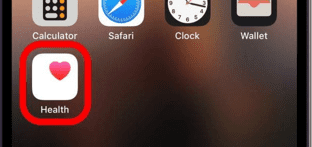
2. Tap your profile icon in the top right.
3. Select Medical ID.
4. Tap Edit in the top right corner.
5. Toggle the Show When Locked button on.
6. You can also enable Share During Emergency Call, which will share your Medical ID with first responders when you place an emergency call from a supported location.
7. You can enter relevant information, such as your blood type, height, weight, medical conditions, allergies and prescriptions (which is also good for your own reference, like when you need to tell someone your prescription list).
8. When you’re finished, tap Done.
To access your or someone else’s Medical ID in an emergency, tap Emergency in the bottom left on the Lock Screen when attempting to enter the passcode. Then tap Medical ID in the bottom left. It’s quick and easy and can save a life.
